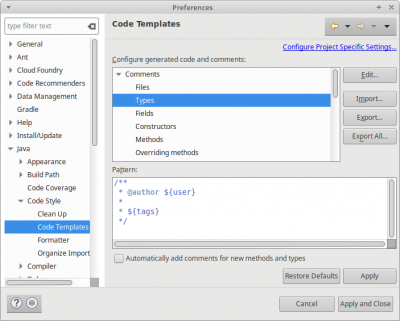Eclipse (Ubuntu): Unterschied zwischen den Versionen
| Zeile 109: | Zeile 109: | ||
List of available commands = Ctrl + Shift + L | List of available commands = Ctrl + Shift + L | ||
Duplicate line = Ctrl + Alt + Arrow Up/Down | Duplicate line = Ctrl + Alt + Arrow Up/Down | ||
Quick Access = Strg - O | |||
</pre> | </pre> | ||
Version vom 18. April 2019, 09:54 Uhr
Noch in Bearbeitung
Installation
Download
http://www.eclipse.org/downloads/packages/eclipse-ide-java-ee-developers/indigosr2
Entpacken
tar -xzf eclipse-jee-oxygen-R-linux-gtk-x86_64.tar.gz sudo mv eclipse /opt/
Verknüpfungen erstellen
Desktop
vi ~/Schreibtisch/eclipse_jee.desktop
[Desktop Entry] Type=Application Name=Eclipse J2EE Comment=Eclipse Integrated Development Environment Icon=/opt/eclipse/icon.xpm Exec=/opt/eclipse/eclipse Terminal=false Categories=Development;IDE;Java;
Startmenü
Startmenueinträge können unter XUbuntu mit dem Editor menulibre erstellt werden.
Konfiguration
JavaDoc Templates ändern
Template
user.name
Die Datei eclipse.ini editieren
sudo vi /opt/eclipse/eclipse.ini
und nach der Zeile -vmargs folgendes hinzufügen:
... -vmargs -Duser.name=<full name> ...
Erweiterungen
Installation über Help->Eclipse Marketplace.
Fehlersuche
SpotBug
https://marketplace.eclipse.org/content/spotbugs-eclipse-plugin
Git
Links
http://wiki.eclipse.org/EGit/User_Guide
https://github.com/collab-uniba/socialcde4eclipse/wiki/How-to-import-a-GitHub-project-into-Eclipse
Subversion
Subversion muss zusätzlich installiert werden.
Subclipse 4.2.3
Fehler: Failed to load JavaHL library
sudo apt-get install libsvn-java
Links
http://subclipse.tigris.org/wiki/JavaHL
EclipseGradle
Links
http://www.vogella.com/tutorials/EclipseGradle/article.html
Shortcuts
List of available commands = Ctrl + Shift + L Duplicate line = Ctrl + Alt + Arrow Up/Down Quick Access = Strg - O
Links
https://dzone.com/articles/top-30-eclipse-keyboard-shortcuts-for-java-program-1
https://shortcutworld.com/Eclipse/win/Eclipse-Helios_Shortcuts
Tomcat
Tutorials
maven web project
https://www.programmergate.com/create-web-project-using-maven-eclipse/
Links
https://help.eclipse.org/oxygen/index.jsp
Zurück zu Java