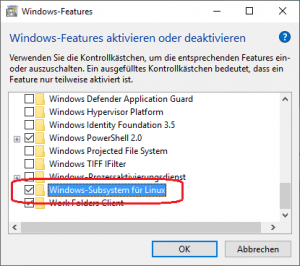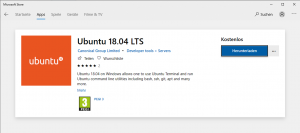Windows Subsystem für Linux: Unterschied zwischen den Versionen
Zur Navigation springen
Zur Suche springen
(→Links) |
|||
| Zeile 63: | Zeile 63: | ||
[http://www.ext2fsd.com/?page_id=16 http://www.ext2fsd.com/?page_id=16] | [http://www.ext2fsd.com/?page_id=16 http://www.ext2fsd.com/?page_id=16] | ||
[https://www.scivision.dev/mount-usb-drives-windows-subsystem-for-linux/ https://www.scivision.dev/mount-usb-drives-windows-subsystem-for-linux/] | [https://www.scivision.dev/mount-usb-drives-windows-subsystem-for-linux/ https://www.scivision.dev/mount-usb-drives-windows-subsystem-for-linux/] | ||
Zurück zu [[Ubuntu#W (Client)|Ubuntu]], [[Windows#Konfiguration|Windows]] | Zurück zu [[Ubuntu#W (Client)|Ubuntu]], [[Windows#Konfiguration|Windows]] | ||
Version vom 23. Juli 2020, 14:56 Uhr
Installation
Windows-Features aktivieren oder deaktivieren
Microsoft Store
danach im Microsoft Store herunterladen und installieren:
Links
GUI
xfce4
sudo apt-get update && sudo apt-get install -y xfce4
cd ~ vi .bashrc
export DISPLAY=:0.0
vcxsrv
Window Manager herunterladen und installieren:
https://sourceforge.net/projects/vcxsrv/
Links
https://earnfs.wordpress.com/2019/02/24/gui-desktop-or-window-manager-on-windows-subsystem-linuxwsl/
https://solarianprogrammer.com/2017/04/16/windows-susbsystem-for-linux-xfce-4/
http://christopher5106.github.io/admin/2018/02/02/configure-windows-10-for-ubuntu.html
USB-Laufwerke
ext2fsd
Installation
https://sourceforge.net/projects/ext2fsd/files/Ext2fsd/
Verwendung
Noch in Bearbeitung
Links
http://www.ext2fsd.com/?page_id=16
https://www.scivision.dev/mount-usb-drives-windows-subsystem-for-linux/