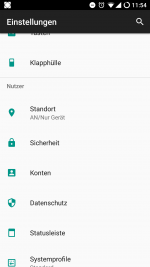Samsung Galaxy S5 (LineageOS): Unterschied zwischen den Versionen
| (9 dazwischenliegende Versionen desselben Benutzers werden nicht angezeigt) | |||
| Zeile 7: | Zeile 7: | ||
SM-G901F | SM-G901F | ||
</pre> | </pre> | ||
=== Original Firmware === | |||
==== PDA: G901FXXU1CPE1 ==== | |||
[https://www.sammobile.com/firmwares/galaxy-s5/SM-G901F/DBT/ https://www.sammobile.com/firmwares/galaxy-s5/SM-G901F/DBT/] | |||
Download for SamMobile: | |||
[https://updato.com/firmware-archive-select-model https://updato.com/firmware-archive-select-model] | |||
== Download Mode == | == Download Mode == | ||
| Zeile 59: | Zeile 69: | ||
[https://download.lineageos.org/extras https://download.lineageos.org/extras] | [https://download.lineageos.org/extras https://download.lineageos.org/extras] | ||
== Update auf 16.0 == | |||
=== LineageOS === | |||
[https://mirrorbits.lineageos.org/full/kccat6/20190314/lineage-16.0-20190314-nightly-kccat6-signed.zip https://mirrorbits.lineageos.org/full/kccat6/20190314/lineage-16.0-20190314-nightly-kccat6-signed.zip] | |||
[https://download.lineageos.org/kccat6 https://download.lineageos.org/kccat6] | |||
[https://lineageosroms.com/kccat6/ https://lineageosroms.com/kccat6/] | |||
== Probleme == | == Probleme == | ||
| Zeile 66: | Zeile 86: | ||
Das ist ein bekannter Bug und läßt sich vermeiden, indem man unter ''Einstellungen'' die Option ''Klapphülle'' deaktiviert | Das ist ein bekannter Bug und läßt sich vermeiden, indem man unter ''Einstellungen'' die Option ''Klapphülle'' deaktiviert | ||
[[Datei:LineageOS_Einstellungen_Klapphuelle.png| | [[Datei:LineageOS_Einstellungen_Klapphuelle.png|150px]] | ||
=== Sim Card not detected === | |||
[https://forum.xda-developers.com/lineage/help/sim-card-issue-t3556311/page2 https://forum.xda-developers.com/lineage/help/sim-card-issue-t3556311/page2] | |||
== Links == | == Links == | ||
Aktuelle Version vom 15. Mai 2021, 11:32 Uhr
Noch in Bearbeitung
Modell
SM-G901F
Original Firmware
PDA: G901FXXU1CPE1
https://www.sammobile.com/firmwares/galaxy-s5/SM-G901F/DBT/
Download for SamMobile:
https://updato.com/firmware-archive-select-model
Download Mode
Volume Down + Home Button halten und danach Power Button.
Recovery Mode
Volume Up + Home Button halten und danach Power Button.
Downloads
TWRP
Installationshinweise
https://twrp.me/devices/samsunggalaxys5plus.html
Nightly Builds
https://download.lineageos.org/kccat6
Google Apps
Benötigte Plattform ist ARM:
https://wiki.lineageos.org/gapps.html
Root Access
https://lineageos.mirrorhub.io/su/addonsu-14.1-arm-signed.zip
Update auf 15.1
LineageOS
https://download.lineageos.org/kccat6
Google Apps
http://opengapps.org/?api=8.1&variant=nano
https://wiki.lineageos.org/gapps.html
Root Access
https://mirrorbits.lineageos.org/su/addonsu-15.1-arm-signed.zip
https://download.lineageos.org/extras
Update auf 16.0
LineageOS
https://download.lineageos.org/kccat6
https://lineageosroms.com/kccat6/
Probleme
Auftreten eines Bluescreens
Das ist ein bekannter Bug und läßt sich vermeiden, indem man unter Einstellungen die Option Klapphülle deaktiviert
Sim Card not detected
https://forum.xda-developers.com/lineage/help/sim-card-issue-t3556311/page2
Links
http://www.cyanogenmods.org/forums/topic/lineage-os-14-1-galaxy-s5-plus-sm-g901f-nougat-rom/
http://www.cyanogenmods.org/forums/topic/install-twrp-recovery-samsung-android-using-odin/
Zurück zu Lineage OS